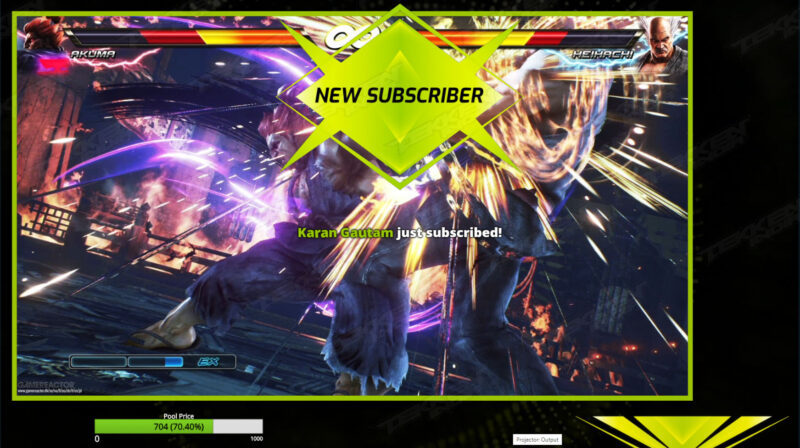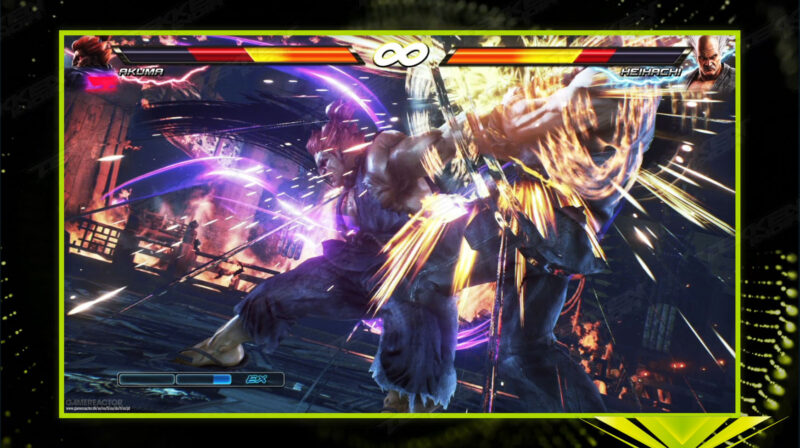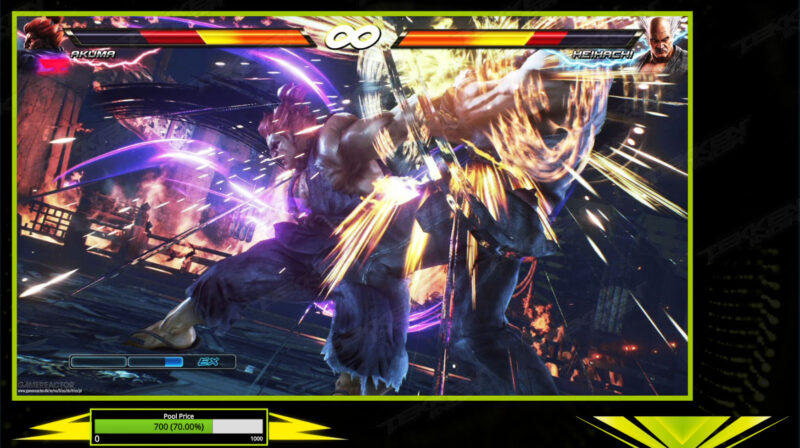Description
Watch Overlay Help Video: https://youtu.be/x0JtUAUut8U
Download Tekken OBS Overlay!
In Download File:
- OBS Settings File
- Score Animation Overlay
Instructions
1. Open Streamlabs OBS >> Click on settings gear >> Click Scene Collections >> Import Overlay File >> Select (.overlay) file >> Import
All files will automatically import.
2. If you are OBS user, Then you have to rename file. (Ex: somefile.overlay to somefile.overlay.zip) then you will able to extract the file and use them manually.
Animation Include:
- Offline
- Clean Please Wait
- Be Right Back
- Stream Starting Soon
- Middle Streaming
- Left Streaming (With alert and donation)
- Transition
********************** IMPORTANT ***************************
This overlay use for personal use, if you purchased this over so only you can use.
You can not share or sell this overlay to another person, if we found you doing it we can file a case against you and we can able to suspend your Twitch/YouTube accounts. And you will ban from the website to download any overlay.
—————————————————————
Please Donate: paypal.me/tekkenindia